Nokia E71 WiFi connection problem solution
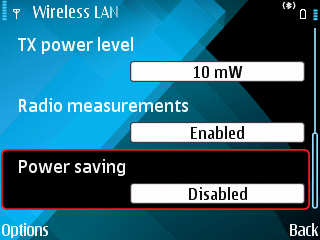 Just in case if somebody is also frustrated about Nokia E71 WiFi not working when all the settings are correct and it connects to WiFi but doesn't load anything. Just in case if somebody is also frustrated about Nokia E71 WiFi not working when all the settings are correct and it connects to WiFi but doesn't load anything.
Two possible solutions (possible because i tried a lot of stuff before i got it working all right) :
1. Go to : Tools > Settings > Connection > Wireless LAN > Options > Advanced Settings > Make "Disabled" > Power Saving : Disabled
Also you could try changing Tx Power Level to 10mW
2. Create a file called genericnif.ini in E:\system\data\
and paste this in there:
------------------------------
[tsy]
tsyname= PhoneTsy
[qosparameters]
reqtrafficclass= 1
mintrafficclass= 1
reqdeliveryorderreqd= 1
mindeliveryorderreqd= 1
reqdelivererroneoussdu= 1
mindelivererroneoussdu= 1
reqmaxsdusize= 0
minacceptablemaxsdusize= 0
reqmaxuplinkrate= 0
reqmaxdownlinkrate= 0
minacceptuplinkmaxrate= 0
minacceptdownlinkmaxrate= 0
reqber= 1
maxber= 1
reqsduerrorratio= 1
maxsduerrorratio= 1
reqtraffichandlingpriority= 1
mintraffichandlingpriority= 1
reqtransferdelay= 0
maxtransferdelay= 0
reqguaranteeduplinkrate= 0
reqguaranteeddownlinkrate= 0
minguaranteeduplinkrate= 0
minguaranteeddownlinkrate= 0
[mtu]
mtuvalue= [value]
------------------------------
change the "[value]" to desired value - in my case it was 1500
3. If you have access to your router you can change MTU value there to at least 1492 or even lower. It was 1500 which seemed to choke my E71 since by default as far as i could find on the web it uses no more than 1492.
Hope this helps... |
|
|